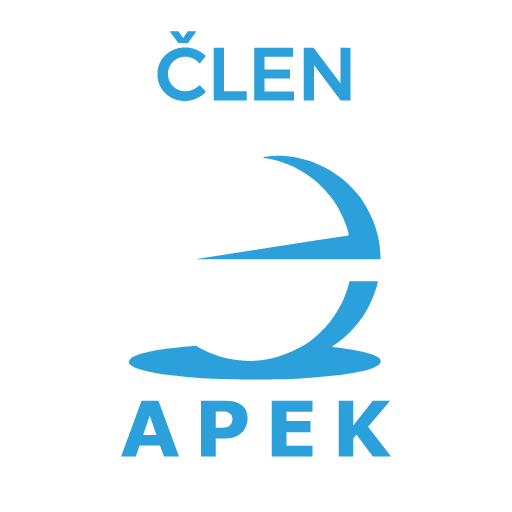Battery voltage monitor module XY-CD63, 6-60V
Voltage monitor for charging and discharging batteries with an input voltage range of 6V to 60V and a maximum current of 30A.
Voltage monitor for charging and discharging batteries with an input voltage range of 6V to 60V and a maximum current of 30A. It is designed to protect batteries from overcharging and overdischarging by automatically disconnecting the load or charger when set voltage limits are reached.
Key Features:
- High current capacity: Supports currents up to 30A, which is suitable for various high-power applications.
- Programmable modes: Enables the setting of voltage limits for charging and discharging, thereby ensuring optimal battery protection.
- LCD Display: Provides up-to-date information on battery voltage and charging/discharging status.
- Automatic protection: Automatically disconnects the load or charger when the set voltage limits are reached to prevent battery damage.
Technical specifications:
- Input voltage: 6V-60V DC
- Output voltage: Same as input voltage
- Control accuracy: 0.1V
- Power consumption: <1.5W
- Maximum load current: 30A
- Working temperature: -25°C to 80°C
- Module dimensions: 79 x 43 x 41 mm
Comment:
- The module serves as a charge/discharge controller and does not replace a charger or voltage converter.
- When using, it is important to correctly set the working mode and voltage limits according to the specifications of your battery.
Description of functions:
Calculating Voltage Percentage :
Voltage Percentage = Battery Voltage / (Voltage Upper Limit - Voltage Lower Limit)Button functions :
- Up Button :
- Short press: Switches the display between percentages (%) and time.
- Long press (5 seconds): Switches the mode:
- Charging mode: in
- Discharge mode: out
- Set button :
- Short press: Displays the currently set parameters.
- Long press: Opens the parameter setting interface. In this interface you can set:
UP : Upper voltage limit.
- DN : Lower voltage limit.
- OP : Relay switching time.
- DOP : Relay switch-on delay (0-999 seconds).
- FOP : Forced relay closing time (0-10 seconds) in discharge mode.
- Down button :
- Short press: Activates/deactivates the relay (emergency shutdown). The LCD will show off and the relay will disconnect.
- Long press: Sets the LCD backlight status:
- LP : Backlight permanently on.
- On : The backlight turns off automatically after 5-10 minutes. After it goes out, it can be woken up by pressing any button.
- Up Button :
Parameter settings :
and. Press and hold the Set button to enter the parameter setting interface.
b. Switch between individual parameters by briefly pressing the Set button.
C. You set the selected parameter with the up/down buttons (short and long press is supported).
d. To set other parameters, repeat steps b) and c).
E. After you finish setting all the parameters, long press the Set button to save and exit.
Charge/discharge time control :
- If the OP parameter is set to a non-zero value, the charge/discharge time control is activated.
- After switching on the relay, the charge/discharge time will start counting down. After the time has elapsed, the relay will automatically disconnect and the charging/discharging process is complete.
- If the voltage drops below the lower limit (DN) in the charge mode or exceeds the upper limit (UP) in the discharge mode after the time has finished, the time control is disabled and the error message H:Er is displayed. Press any button to confirm the error.
- If time control is not active, the device will record the total charge/discharge time. This time will be displayed in the relevant interface and resets to zero when charging/discharging is started again.
Automatic detection of parameters :
- After setting and exiting, if the lower voltage limit (DN) is greater than or equal to the upper voltage limit (UP), the system will display a flashing err message to indicate the error.
Relay On Delay Function (DOP) :
- Delay between completion of one charge/discharge and re-closing of the relay (0-999 seconds).
Forced Relay On Time (FOP) :
- After meeting the conditions for switching on the relay, the relay is forced to switch on for the set time (0-10 seconds). After this time, the battery voltage is detected again.
- This function is especially useful in discharge mode, where a short-term voltage drop when the load is started can cause the relay to disconnect incorrectly. In this way, the correct discharge process is ensured.
- Voltage
- 6-60 V DC
- Waterproof grade
- IP20
EU Importer: AMPUL SYSTEM s.r.o., Čsl. armády 641/40, 78701 Šumperk, Czech Republic,