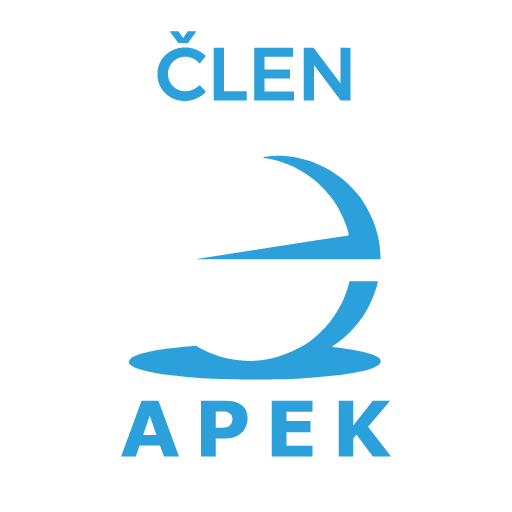Universal garage door remote control, 260 to 868 MHz, black
Universal remote control with frequency 260 to 868 MHz. Suitable for garage doors, rolling doors, shading technology. Fixed and floating code replication.
Universal remote control for garage doors, sliding doors and more. Up to 4 devices possible.
Suitable for 98% of remote controls on the market.
Somfy, Hormann and other 50 brands supported...
Fixed and floating code support.
Material: ABS
Weight: 32g
Size: 67x39x12mm
Coverage: IP22
Range: up to 200m
Battery: (CR2032) included
Product Color: Black
Frequency: 287 MHz-868 MHz (287 MHz, 315 MHz, 390 MHz, 433 MHz, 868 MHz, etc.)
- Color
- Black
EU Importer: AMPUL SYSTEM s.r.o., Čsl. armády 641/40, 78701 Šumperk, Czech Republic,
Guide to Pairing
1. Pairing the Remote Control
- Press and hold the first button on the new remote control.
- While holding the first button, press the second button three times.
2. Releasing the Buttons
- Release both buttons. The LED indicator will start flashing – one flash every three seconds indicates that the device is ready to learn.
3. Aligning the Remotes
- Place the original remote control about 2–3 cm in front of the new one.
4. Copying the Signal
- Press the button on the original remote that you want to copy. Hold it until the LED on the new remote starts flashing rapidly at regular intervals.
5. Saving the Code
- Once the LED is flashing rapidly (indicating successful copy), press and hold the button (No. 1/2/3/4) on the new remote where you want to store the code, until the LED turns off.
6. Unsuccessful Copying
- If the LED starts flashing slowly at regular intervals (six times in a row), the copying failed. The process will automatically terminate – repeat from step 1.
Note: The remote control’s memory is rewritable, so you can use the same procedure to store additional buttons.
6 other products in the same category: