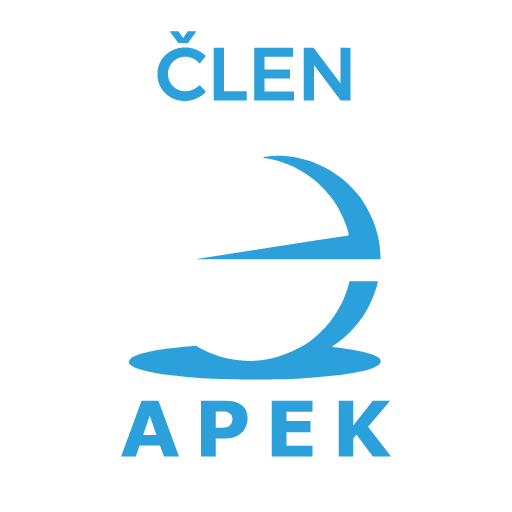Power supply 25V, 1A, 5.5x2.1mm
Input voltage: 100-240 V AC, 47-63 Hz.
25 V DC, 1A
Connector size 5.5 mm (outer diameter) x 2.1 mm (inner diameter)
The positive pole is on the inner sheath.
Weight 75g
Size 73x50x77 mm
- Output voltage
- 25 V DC
- Output current
- 1 A
- Cable length
- 100 cm
- Connector
- 5.5x2.1 mm
- Waterproof grade
- IP22
Choosing the right power adapter is key to the safe, reliable, and long-term operation of your electronic device. Using the wrong adapter can lead to overheating, unstable performance, or even irreversible damage to the device. In this article, we will explain step by step what to watch out for when selecting and how to choose the correct type.
1. Output Voltage (V)
The voltage must exactly match the value required by your device. This value is specified in volts (V) and can be found on the device label, in its documentation, or on the original power adapter.
- Excessively high voltage can damage the electronics or completely destroy the device.
- Excessively low voltage will cause the device to not function properly or not start at all.
Important: never use an adapter with a different voltage, even if it has a similar connector or power rating.
2. Output Current (A or mA)
The current indicates how much electrical power the adapter is capable of providing. Unlike voltage, there is more flexibility with current:
- The adapter must provide the same or higher current than what the device requires.
- The device will draw only the current it needs.
- Using an adapter with lower current than required may lead to overheating, shutdown, or damage to the adapter.
Units of current: The current may be specified either in amperes (A) or in milliamperes (mA). The conversion is simple:
- 1 A = 1000 mA
- 1000 mA = 1 A
Example: If the device requires 1500 mA, an adapter with an output of 1.5 A (i.e. 1500 mA or more) can be used.
Example: If the device requires 12 V and 1.5 A → using an adapter with 12 V and 2 A is completely safe.
3. Connector Polarity
Polarity determines how the positive (+) and negative (−) poles are arranged on the adapter connector. In the case of round DC connectors, it is common that:
- The inner contact (hollow) is positive (+)
- The outer sleeve is negative (−)
This configuration is referred to as center positive and is the most common today.
Two common polarity variants:
- Center Positive: The inner hollow is positive (+)
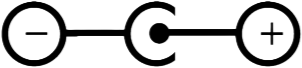
- Center Negative: The inner hollow is negative (−)

Warning: If the polarity is reversed, it may result in immediate damage to the device!
How to determine polarity:
- Original adapter – the polarity symbol is usually printed on the label.
- Device documentation – often contains a connector diagram.
- Multimeter (voltmeter) – by directly measuring the adapter’s output.
4. Type and Size of the Connector
The connector must fit not only physically but also electrically. DC connectors vary in:
- Outer diameter (e.g., 5.5 mm)
- Inner diameter (e.g., 2.1 mm)
Among the most common sizes are:
- 5.5 × 2.1 mm
- 5.5 × 2.5 mm
- 3.5 × 1.35 mm
How to measure the connector:
- Measure the outer diameter of the metal connector using a caliper.
- Measure the inner opening (hollow).
- If you do not have the adapter, measure the socket on the device.
Note: If you do not have a caliper, you can use a ruler with millimeter markings, but the measurement will be less precise.
5. Adapter Power (W)
Power indicates how much load the adapter can handle. It can be calculated simply as:
Power (W) = Voltage (V) × Current (A)
Example: 12 V × 2 A = 24 W
When choosing an adapter:
- The power must be the same or higher than what the device requires.
- Higher power is not an issue – the device will only draw what it needs.
Summary – What to Check Before Purchasing an Adapter
- Voltage (V): Must exactly match the device’s requirement
- Current (A or mA): Same or higher than the minimum requirement
- Polarity: Positive/negative pole on the correct side of the connector
- Connector size: Outer and inner diameter must fit exactly
- Power (W): Must be sufficient to power the device
Conclusion
If you have any doubts, we recommend comparing with the original adapter or consulting an expert.
A correctly chosen power adapter ensures safe operation, extends the lifespan of your device, and prevents unnecessary damage.
Handling the Adapter
First Use
Before using the adapter for the first time, it is advisable to check that it is not visibly damaged. Pay special attention to any cracks on the casing, bent pins, or a damaged cable. Always ensure that the adapter’s specifications truly match your device. When connecting, first attach the connector to your device and only then plug the adapter into the electrical outlet. This procedure minimizes the risk of damaging your device.
Handling the Cables
When unplugging the adapter from the outlet, never pull by the cable; always grasp the body of the plug. Pulling by the cable can cause damage to it and, in extreme cases, lead to an electric shock. Avoid twisting, tangling, or sharply bending the cable, as this may damage the insulation or internal conductors. Do not tightly wrap the cable around the adapter, as this may cause excessive strain at the points where the cable enters the adapter. If you find that the cable or plug is damaged, discontinue using the adapter and replace it with a new one.
Storage
When not in use, it is recommended to disconnect the adapter from the power supply. This not only saves energy but also extends the life of the adapter and increases safety. Store the adapter in a dry and cool place, away from direct sunlight and heat sources. If you have the original packaging available, it is advisable to use it during transportation, as it provides the best protection against mechanical damage.
Operation of the Adapter
Normal Operation
It is completely normal for the adapter to generate heat during operation. This is a normal phenomenon caused by the conversion of electrical energy. Nevertheless, it is important to ensure adequate ventilation around the adapter and never cover it—for example, with textiles or paper—which could obstruct heat dissipation. Place the adapter on a firm, flat surface that is non-flammable, and keep it out of reach of children and pets who might handle or even damage it.
Operating Duration
Most modern adapters are designed to operate continuously; however, in the interest of energy saving and prolonging the adapter’s life, it is sensible to disconnect it from the power supply once charging is complete. During a storm, it is also advisable to disconnect the adapter to prevent damage caused by power surges, which may result from a lightning strike.
Traveling with the Adapter
Before traveling abroad, always familiarize yourself with the voltage standards of the destination country. Different regions of the world may use various types of electrical outlets, so it is advisable to carry a suitable travel adapter that will allow your adapter to be connected to local sockets.
Safety Instructions
Basic Safety Rules
The power adapter is intended for indoor use only and should always be protected from moisture and liquids. Never use it in the bathroom, near a swimming pool, or in any other damp environment where there is a risk of contact with water. Under no circumstances should you attempt to disassemble the adapter – it contains components with high voltage and has no parts that the user can repair. The adapter should never be covered to prevent overheating, which could lead to a fire.
Risk Prevention
If the adapter has been exposed to water or any other liquid, do not use it under any circumstances; allow it to dry thoroughly or, better yet, ensure its safe disposal. If the adapter emits unusual sounds, smells, or even smoke, immediately disconnect it from the power supply and stop using it. In case of any malfunction or damage, always contact a qualified technician and never attempt to repair the adapter yourself. The adapter should always be placed away from flammable materials such as curtains, papers, or wooden surfaces.
Protection Against Power Surges
For additional protection of your adapter and connected device from damage due to sudden voltage surges in the power supply, it is advisable to use surge protection. During a storm, it is safest to completely disconnect the adapter from the power supply. Also, avoid plugging the adapter into the same outlet or circuit as high-power appliances, such as refrigerators, washing machines, or air conditioners, which can cause voltage fluctuations.
Troubleshooting
The Adapter is Not Working
If your device does not operate after connecting to the adapter, first check that the adapter is properly plugged into a functioning electrical outlet. It may be that the outlet is not live or that the adapter is not fully inserted. Next, verify that the adapter’s output connector is correctly and securely connected to your device. Also, ensure that the adapter’s cable is not interrupted or otherwise damaged. If possible, try using the adapter with another compatible device to determine whether the issue lies with the adapter or the powered device.
The Adapter is Hot
Slight warming of the adapter during operation is completely normal. However, the adapter should never become too hot to touch – if it does, immediately unplug it from the outlet and allow it to cool down. Check that there is adequate ventilation around the adapter and that it is not placed on a material that hinders heat dissipation. Also, verify whether the device you are using does not require a higher output current than the adapter can supply, which could lead to excessive heating.
Unstable Power Supply
If your device exhibits signs of unstable operation, such as spontaneous switching on and off, a flickering display, or other erratic behavior, this may be caused by a power supply issue. Check that the adapter provides the correct voltage and current required by your device. Ensure that the connector is not loose and maintains good electrical contact with the device. In some cases, an excessively long cable may also be the problem – with longer cables, voltage drop can occur, leading to unstable operation.
EU Importer: AMPUL SYSTEM s.r.o., Čsl. armády 641/40, 78701 Šumperk, Czech Republic,